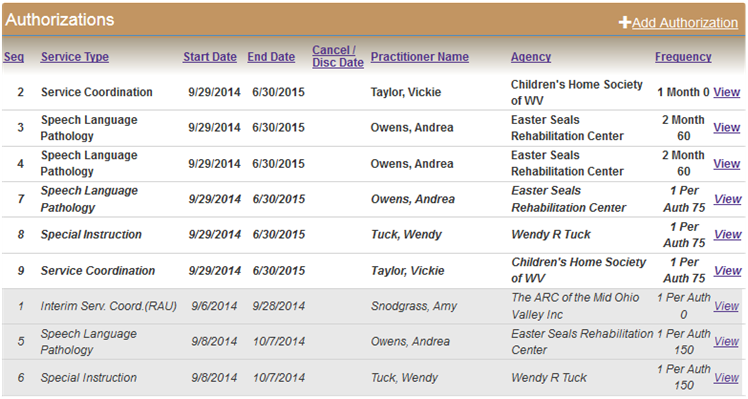
The Authorization section supports the ability to create and manage Authorizations for the delivery of services for a child.
Only the RAU is allowed to add or cancel/discontinue Authorizations for a child.
10.1 Authorization List
Active Authorizations are bold and listed at the top of the Authorization list.
Expired Authorizations are greyed out and listed at the bottom of the Authorization list.
Once a Practitioner is assigned an Authorization, the Practitioner will have access to the child via the Child Search Web page.
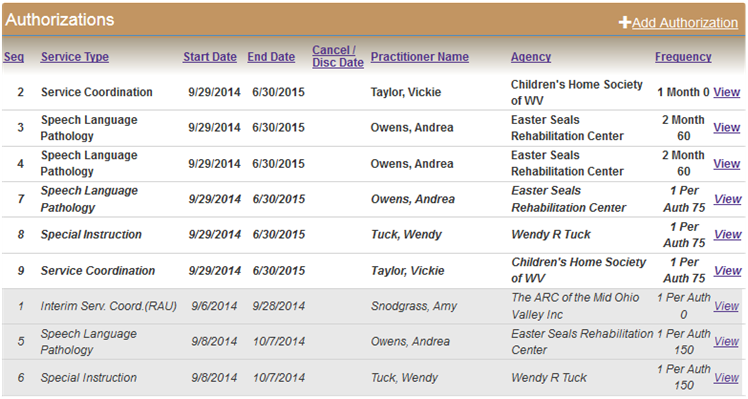
10.2 Add Authorization Example
The WVBTT Online data system will allow the RAU to create an Authorization for an IFSP period where the current date falls within the IFSP Start and End Date. See Example 1.
Example #1
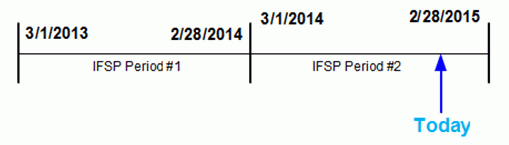
In Example #1:
· The child has 2 defined IFSP periods.
· Today (current date) is within IFSP period #2.
The WVBTT system will allow the RAU to create a Service Authorization in these IFSP periods:
· IFSP period #2 – Authorization Start/End dates must be within the Start/End date of the IFSP period.
10.3 Authorization Header - Add View
When Add Authorization is selected, the data system displays the Authorization header Web page. This is the initial view of the Web page. The “Last Dates” selection allows the user to populate the Start and End date with the last date range used.
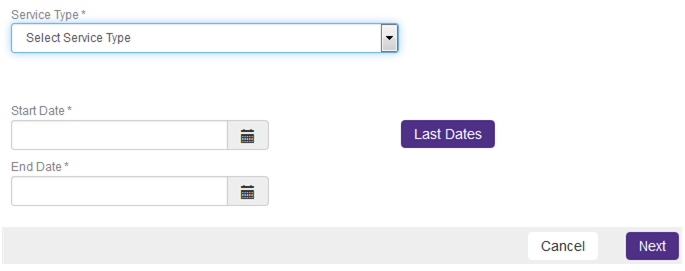
By selecting the Service Type, the system requires the user to further refine the Authorization by selecting whether the Authorization is for an Evaluation / Assessment or a Service.
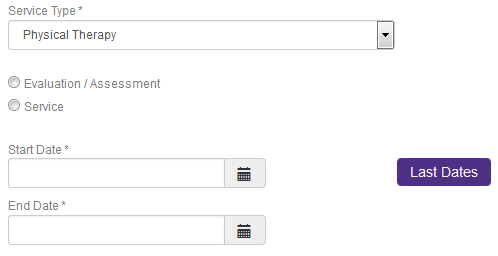
10.4 Evaluation/Assessment Authorization - Add View
The WVBTT Online data system allows the RAU to create an Evaluation/Assessment Authorization.
An Evaluation/Assessment Authorization can be added once a child reaches Intake status.
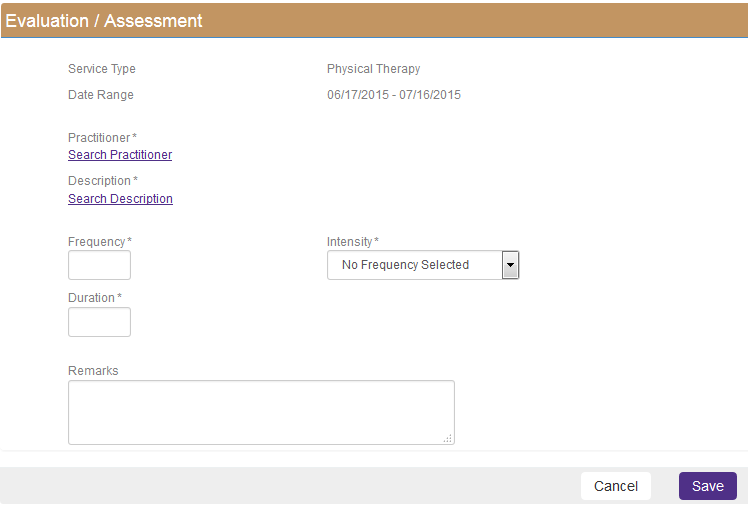
10.5 Service Authorization - Add View
The WVBTT Online data system allows the RAU to create Service Authorization. The Practitioner search is displayed.
A Service Authorization can be added once a child reaches IFSP status.
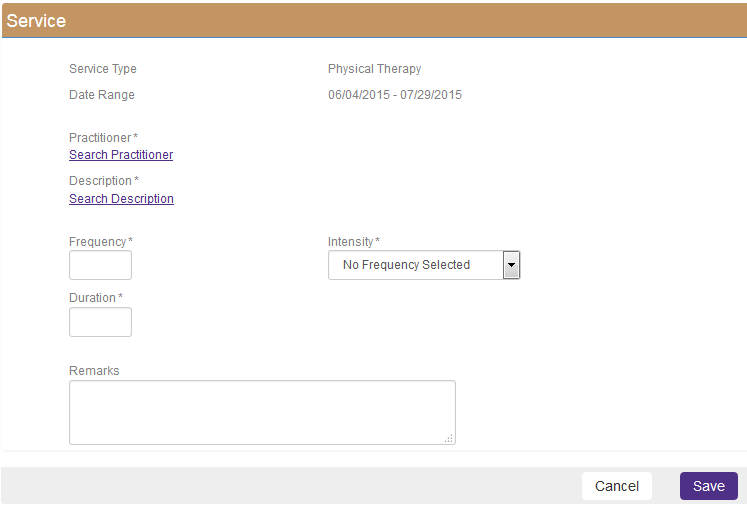
10.6 Evaluation/Assessment Authorization - Read Only View
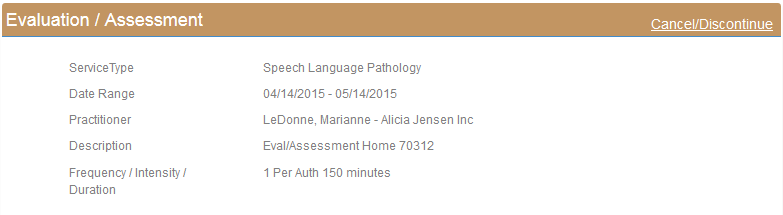
10.7 Service Authorization - Read Only View
The WVBTT Online data system allows the user to view a Service Authorization.
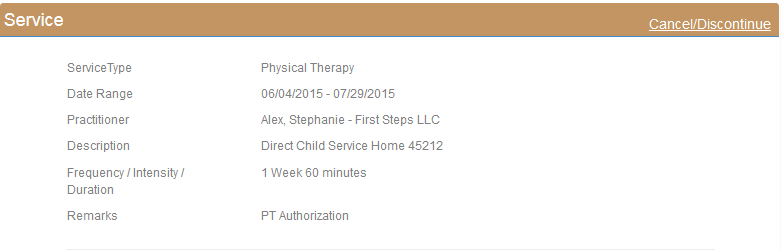
10.8 EI Teaming
The WVBTT Online data system allows the creation of E.I. Teaming Authorizations. Shown below is the start of an Evaluation/Assessment Authorization. The Service Type is Physical Therapy.
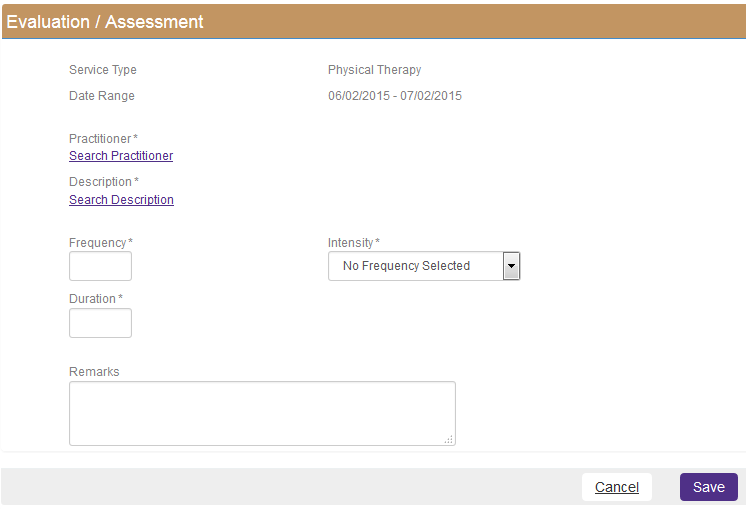
By selecting the Search Description link the WVBTT Online data system will display the selections that are available. Notice the option to select E.I. Teaming along with the appropriate location (see below).
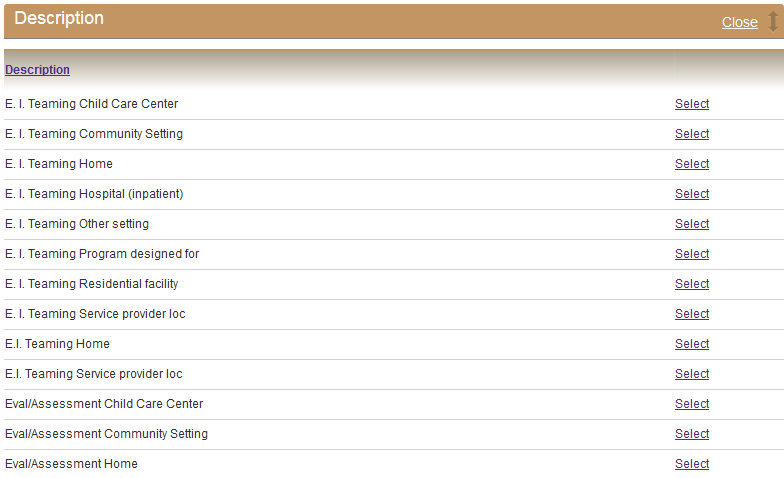
Shown below is an example of the completed Evaluation / Assessment Authorization for Physical Therapy with E.I. Teaming.
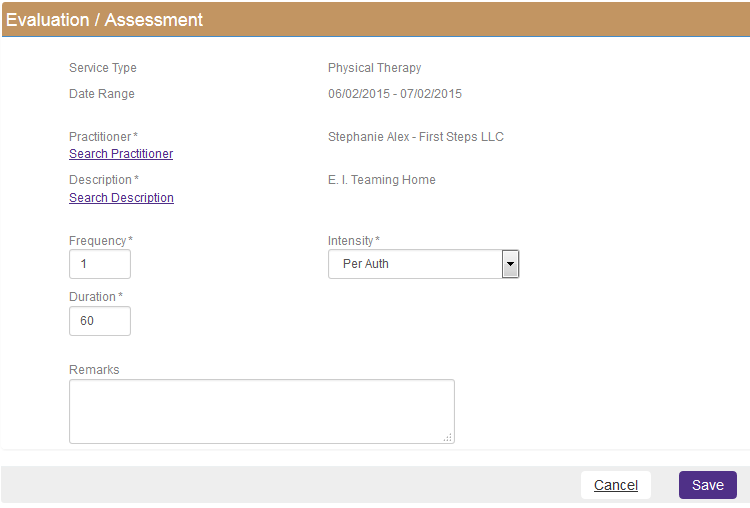
Once a user is allowed to create Service Authorizations, the same steps can be followed to create a Service Authorization with E.I. Teaming.
10.9 Prompt for Date
The RAU is allowed to Cancel or Discontinue an existing Authorization.
A Canceled Authorization is equivalent to deleting the Authorization. The Cancel date of the Authorization is set to the Start date of the Authorization.
A Discontinued Authorization allows the RAU user to shorten the Authorization End date.
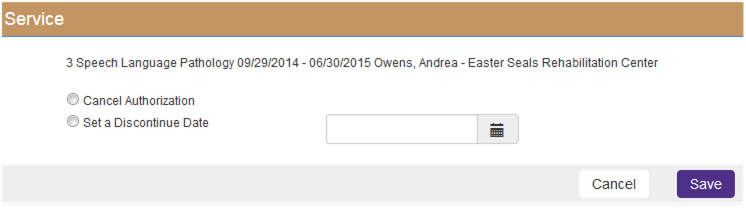
10.9 Authorizations Review
To complete the review, visit the Authorizations step-by-step instructions.