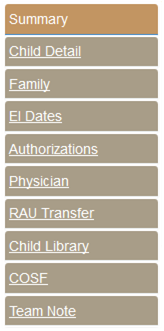
The Child Summary Web page displays a summary of the current child information. From the Child Summary Web page the user can navigate to various data records for the child by using the left side menu tabs or selecting hyperlinks embedded in the Child Summary Web page.
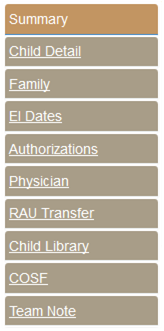
3.2 Child Summary
Shown below is the Child Summary web page with the Child in Referral status. No assigned Interim Service Coordinator.
If there are previous enrollment periods for the child, they will be listed under the Enrollment Periods heading.
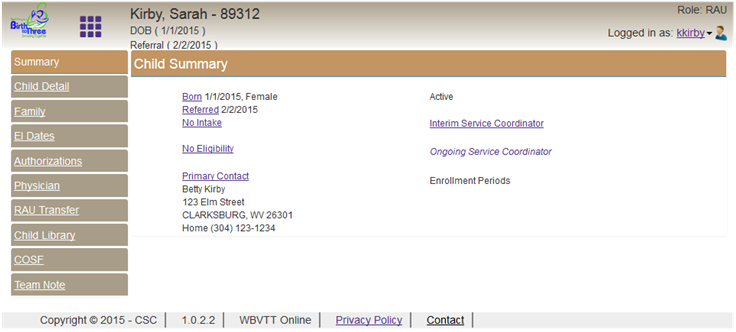
Shown below is the Interim Service Coordinator search functionality. The Coordinator Search functionality is displayed when the user selects the Interim Service Coordinator hyperlink.
Only the RAU is allowed to assign an Interim Service Coordinator.
An Interim Service Coordinator can be manually assigned while the child is in Referral or Intake status. Once the child reaches IFSP status, the Interim Service Coordinator cannot be changed.
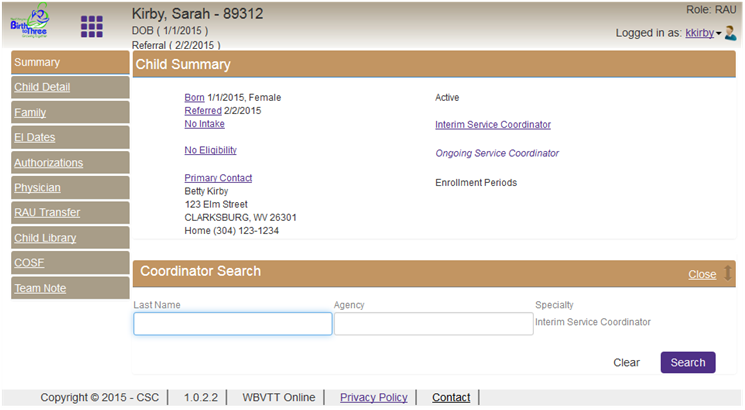
Shown below is the Interim Service Coordinator search functionality with the search results. By choosing the Select hyperlink on the search results, the Interim Service Coordinator is assigned to the child.
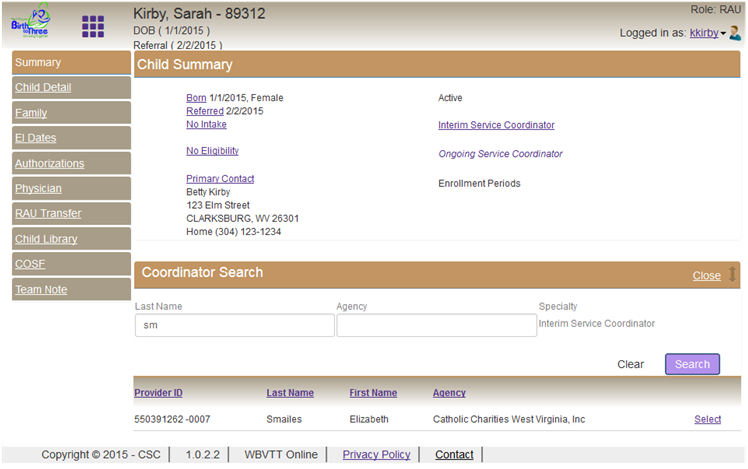
Shown below is the Child Summary Web page with the Child in Intake status. The Ongoing Service Coordinator has been assigned.
Only the RAU is allowed to assign an Ongoing Service Coordinator.
An Ongoing Service Coordinator can be manually assigned while the child is in Intake status if a Service Coordination Authorization has not been assigned yet. Once a Service Coordination Authorization has been created the only way to change the Ongoing Service Coordinator is to create a new Service Coordination Authorization for a different OSC.
Notice that the Intake date is now displayed.
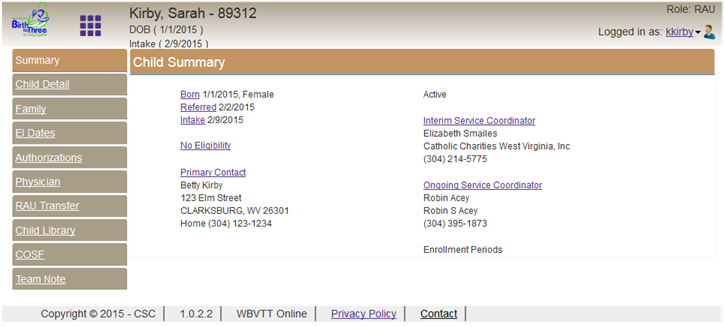
Shown below is the Child Summary Web page with the Child in IFSP status. In this example the Ongoing Service Coordinator has been assigned.
If the Ongoing Service Coordinator has not been set prior to the child transitioning to IFSP status, then the RAU will need to create an Ongoing Service Coordinator Authorization. By creating the Ongoing Service Coordinator Authorization, the assigned Ongoing Service Coordinator will be displayed here.
Note: IFSP period date range is now set.
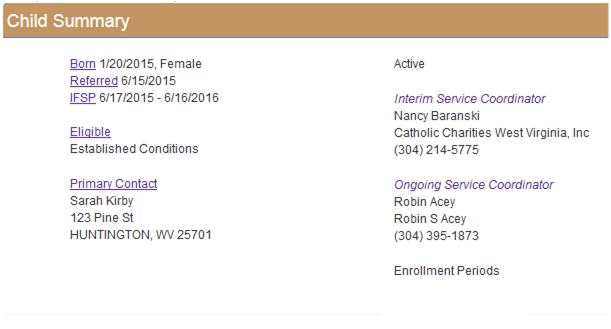
Shown below is the Child Summary Web page with the Child in Terminated status.
Note: The child is displayed as Inactive with the Termination date and reason.
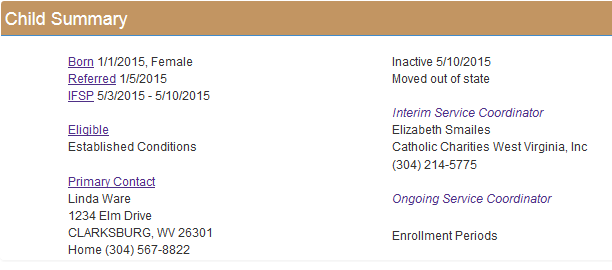
By selecting the Enrollment Period date range hyperlink, the WVBTT Online data system will display the Child Summary web page for the previous enrollment period.
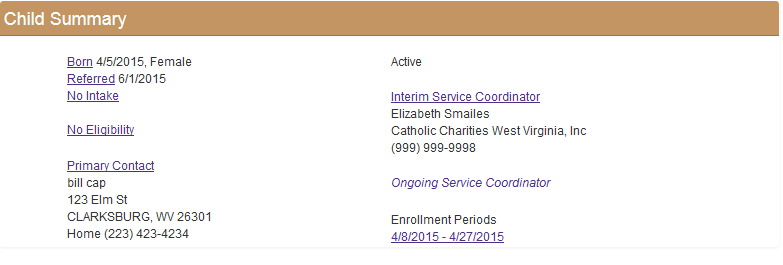

To complete the review of the Child Summary, visit the Child Summary step-by-step instructions.