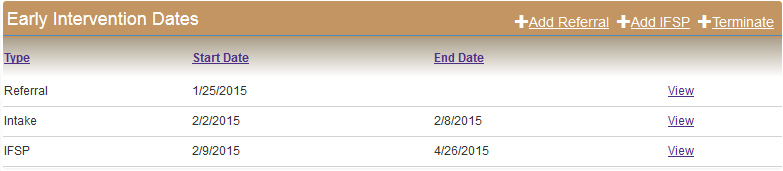
When a child is in IFSP status, the user is allowed to add an additional referral, add an IFSP record or terminate the child.
The WVBTT Online data system displays the list of EI Date records associated with the child.
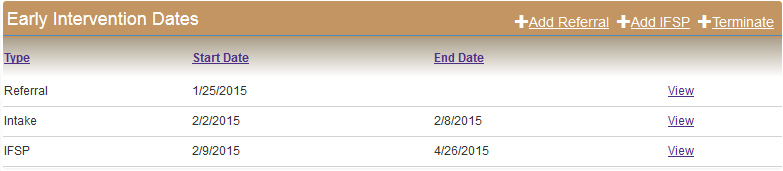
8.2 IFSP Detail - Read Only View
The WVBTT Online data system displays the IFSP period record in read-only mode.
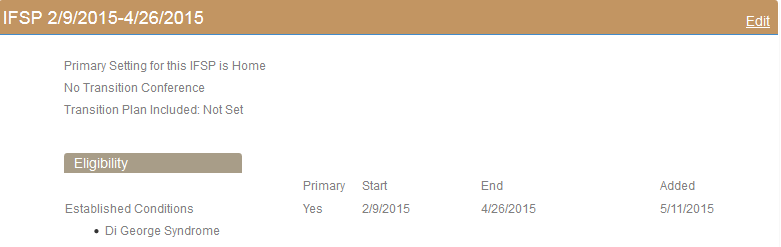
8.3 IFSP Detail - Edit View
The WVBTT Online data system displays the IFSP period record in edit mode.
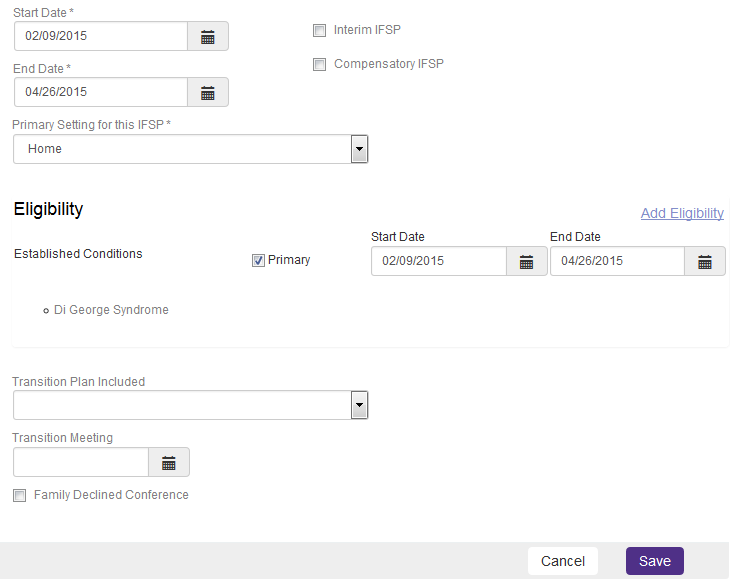
8.4 Continue Yes/No - Screen Print
WVBTT Online data system will check for active Service Authorizations when a new IFSP period is created. If an existing Service Authorization overlaps the newly defined IFSP period, then WVBTT Online data system will prompt the RAU user to determine whether the Service Authorizations can be shortened.

8.5 EI Dates - Child in IFSP Status Review
To complete the review, visit the EI Dates Child in IFSP Status step-by-step instructions.