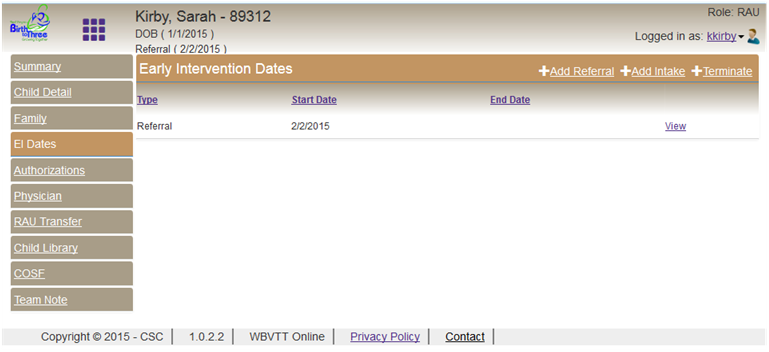
The EI Dates section supports the ability to add, update and view child milestone and Early Intervention program data. The EI Dates functionality changes as a child progresses through the various Child statuses: Referral, Intake, IFSP, and Termination.
Only the RAU is allowed to add, edit, or delete EI Date records for a child.
6.1 EI Dates List - Child in Referral Status
The EI Date list displays the milestone records associated with a child for the enrollment period.
The EI Dates list will contain the Referral, Intake, IFSP and Termination records for a child.
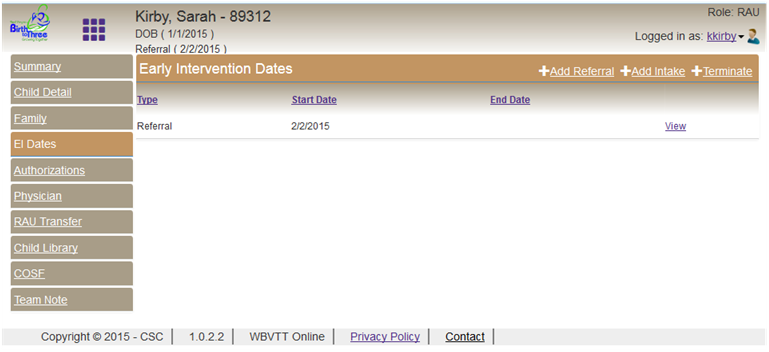
6.2 Referral Detail - Read Only View
The read-only view displays all available data for the Referral.
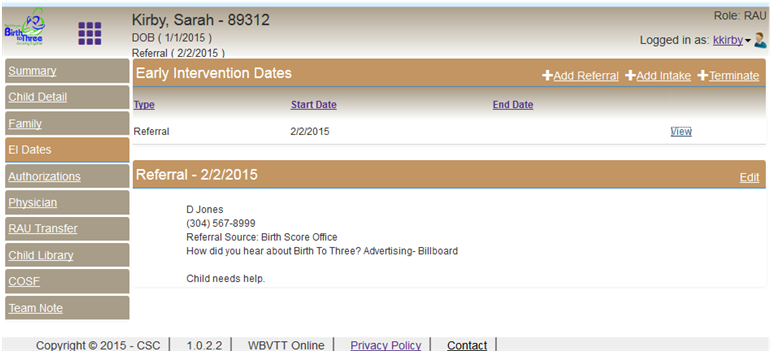
6.3 Referral Detail - Add/Edit View
The same Web page format is used for Add or Edit functions. If the Edit function is selected then the Web page is pre-populated with the appropriate data.
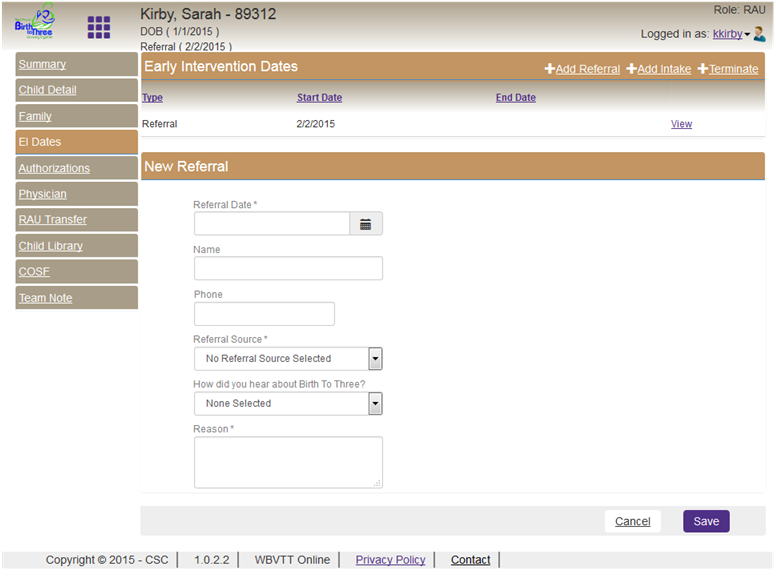
6.4 Intake Detail - Add View
The WVBTT Online data system allows the RAU to add an Intake record. This is an example where the child does not have previous enrollments. The RAU enters the date of the Intake Meeting.
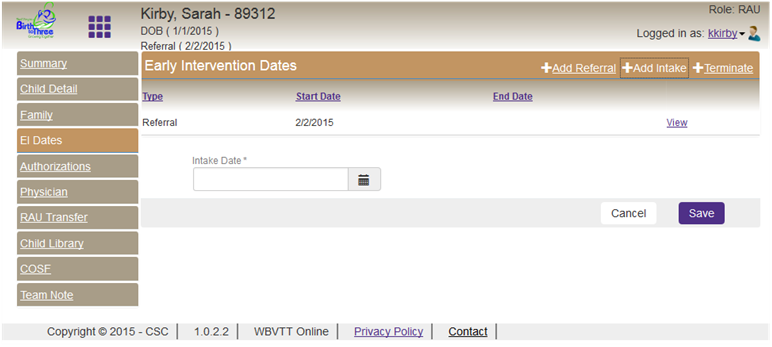
The WVBTT Online data system allows the RAU to add an Intake record when reactivating a child who was previously terminated in Intake or IFSP status. The RAU can enter the Intake Meeting Date or indicate that an Intake Meeting did not occur.
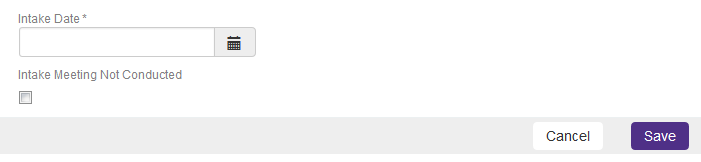
6.5 Termination Detail - Add View
The WVBTT Online data system allows the RAU to terminate a child’s enrollment in the Early Intervention program.
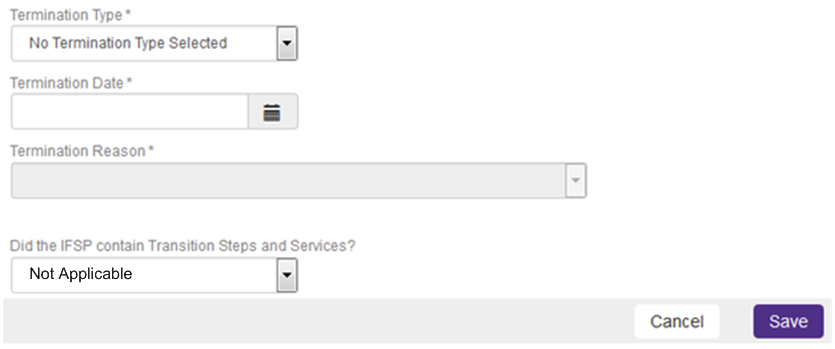
6.6 EI Dates - Child in Referral Status Review
To complete the review, visit the EI Dates Child in Referral Status step-by-step instructions.