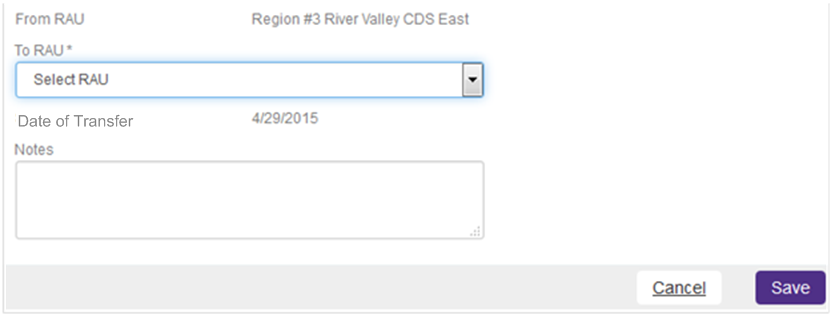
The RAU Transfer section supports the ability to transfer a child from one RAU to another without first terminating the child in their local RAU.
Only the RAU user is allowed to perform a RAU Transfer for a child. Only the RAU user is allowed to edit a RAU Transfer record for a child.
Once a child is transferred to a different RAU, the child will be displayed in the Transferred Children query list at the receiving RAU. The Transferred Children query is found under the Common Search section on the Child Search Web page.
A child can be transferred to a different RAU regardless of their current status (Referral, Intake, IFSP, or Terminated).
12.1 RAU Transfer - Add View
If no existing RAU Transfer record exists for the child, on accessing the RAU Transfer tab, the RAU user will be prompted to enter a RAU Transfer. By selecting Save, the child record and all associated data is systemically transferred to the To RAU immediately.
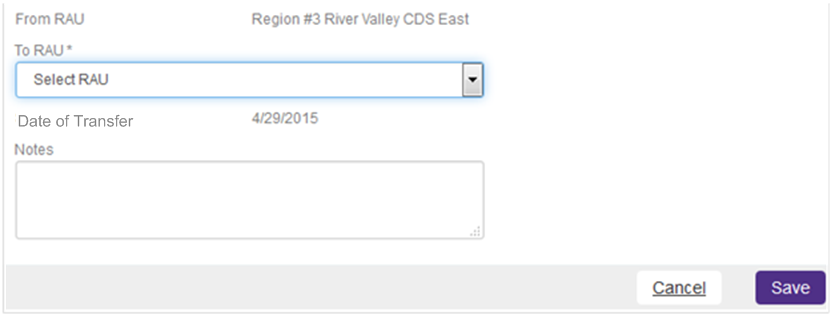
12.2 RAU Transfer List
Once a RAU Transfer record is created, the child record and all the associated data is systematically transferred to the receiving RAU. The transferred child is listed in the receiving RAU’s Transfer list. The receiving RAU can view the RAU transfer list of children transferred into their RAU by selecting Transferred Children on the Child Search Web page. The Transferred Children selection is found under the Common Search section.

12.3 RAU Transfer - Read Only View
By selecting the RAU Transfer record from the list, the user is able to view the RAU Transfer details.
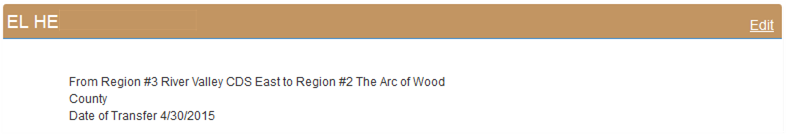
12.4 RAU Transfer - Edit View
The RAU that has write access to the child record is allowed to edit the RAU Transfer details if necessary.
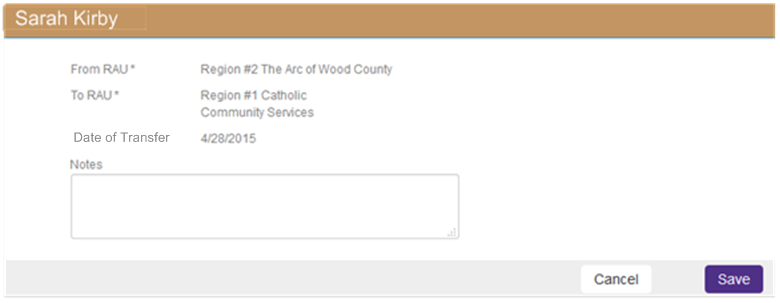
12.5 RAU Transfer - Confirm RAU Transfer
The WVBTT Online data system will ask the RAU to confirm the RAU Transfer.
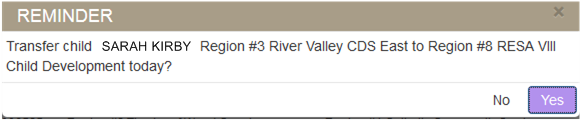
12.6 RAU Transfer Review
To complete the review, visit the RAU Transfer step-by-step instructions.