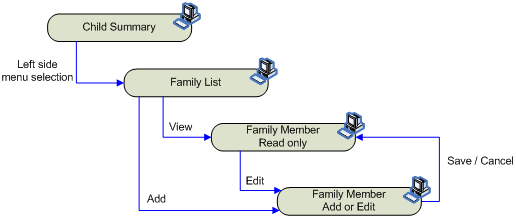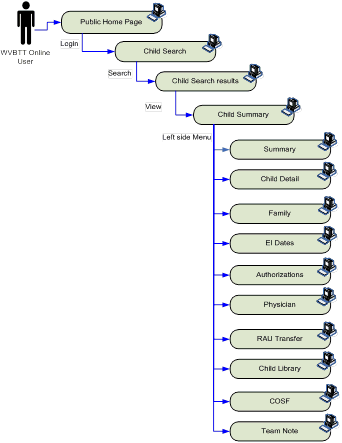
The WVBTT Online data system will support multiple data system user roles. The data system user roles will restrict the user from accessing or updating data depending upon their defined role. The supported user roles are as follows:
State Administration: Read only data access to all children within the WVBTT Online data system.
State Data Entry: Restricted data access to all children within the WVBTT Online data system. The State Data Entry user role is mainly tasked with entering Child Outcome Summary Form (COSF) data.
RAU: Read/write data access to children within their assigned RAU. The RAU user role also has read only access to children that were previously assigned to their RAU, but transferred out.
Interim Service Coordinator: Read only access to children currently assigned to them.
Ongoing Service Coordinator: Read only access to children currently assigned to them.
Practitioner: Read only access to children where the Practitioner has an active Authorization for the child.
The WVBTT Online data system provides easy navigation.
The first navigation flow demonstrates how to traverse from the public facing home page to a child summary Web page. From the Child Summary web page, the user has access to multiple child specific Web pages.
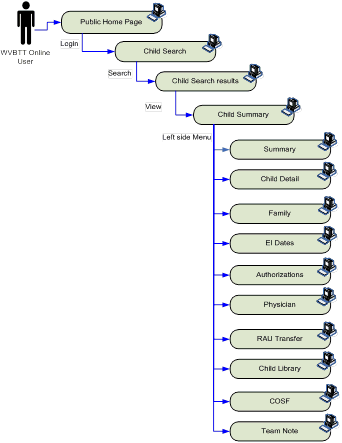
The second navigational flow demonstrates the common navigation pattern found on detailed Web pages. The example below shows the navigational flow for the Family Web pages.