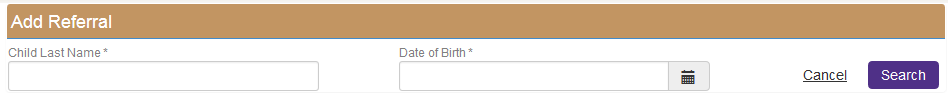
The Add Referral process allows a child to be entered into the WVBTT Online data system.
Only the RAU user role is allowed to perform the Add Referral business function.
2.1 Add Referral - Duplicate Check
The initial Add Referral Web page prompts the RAU for basic child information and then performs the duplicate child check.
Child Last Name requires at least 3 characters. The duplicate check performs an exact match on the child’s date of birth.
The Duplicate Child check searches Statewide for potential duplicate child records.
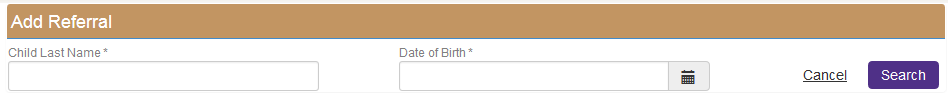
If no child matches exist, the RAU is allowed to add the child via the Referral process. By selecting the Add as New Child hyperlink, the data system displays the Child information Web page for the Add Referral process.
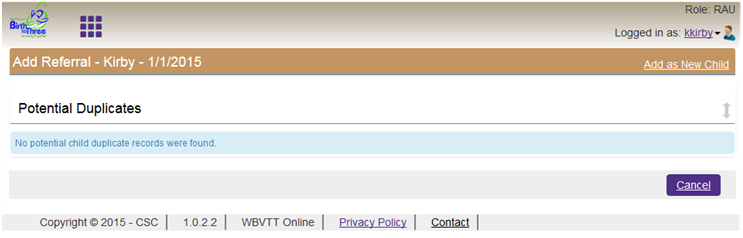
2.2 Add Referral - Child Information
If no duplicate child records are identified, the system will prompt the user to enter referral information. The Cancel hyperlink will navigate back to the Child Search Web page and no data will be saved.
 Performs the necessary data
edits and if no errors exist, navigates to the Family Member 1 Web page.
Performs the necessary data
edits and if no errors exist, navigates to the Family Member 1 Web page.
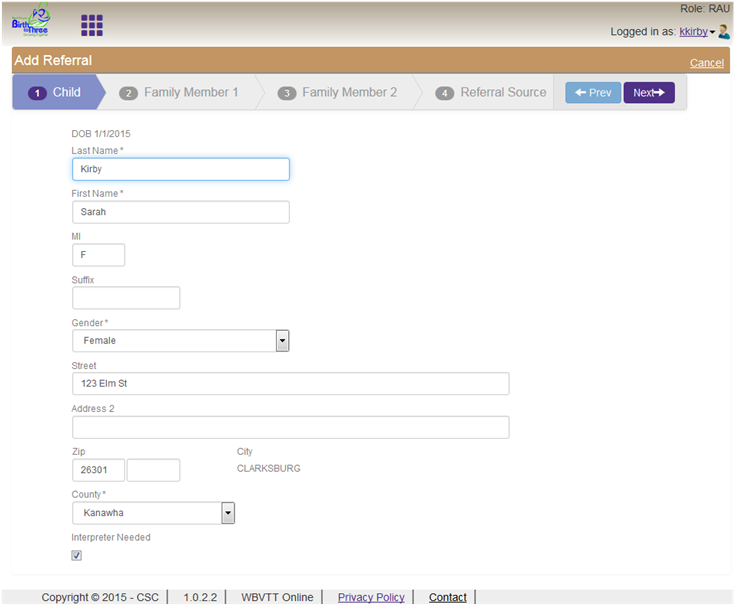
2.3 Add Referral - Family Member 1
Add family member information.
The first family member added becomes the Primary Contact for the child.
 Navigates to the previous Child
Web page.
Navigates to the previous Child
Web page.
The Fill With Child’s Address hyperlink will populate the address fields with the data entered on the Child information Web page.
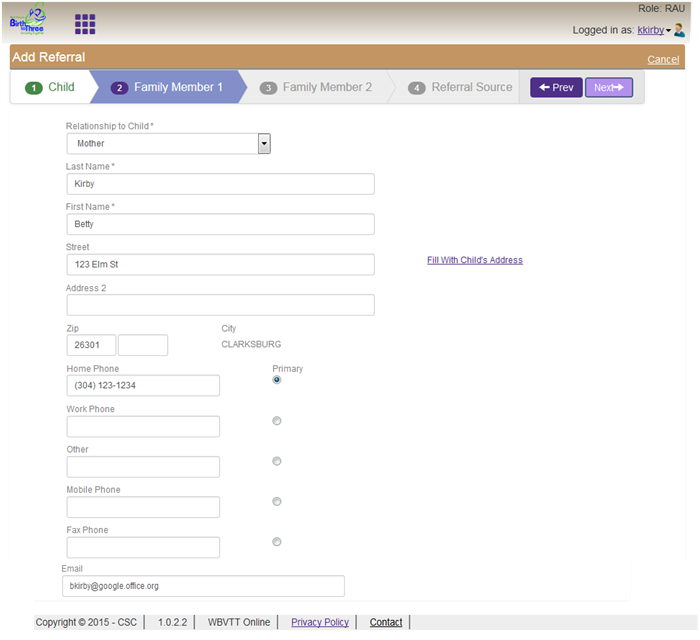
2.4 Add Referral - Family Member 2
Add family member information. There is no required information on Family Member 2 Web page.
The second family member is not required.
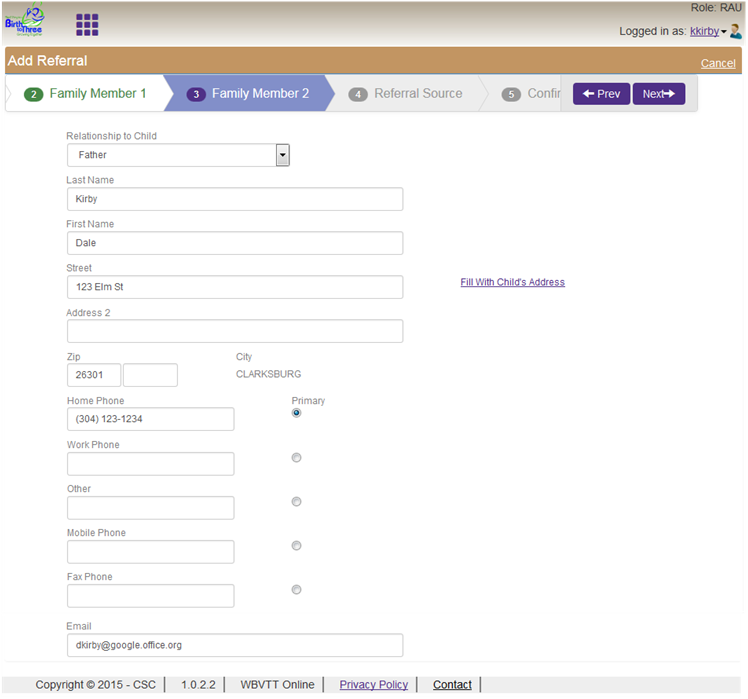
2.5 Add Referral - Add Primary Referral Source
Add the primary referral source.
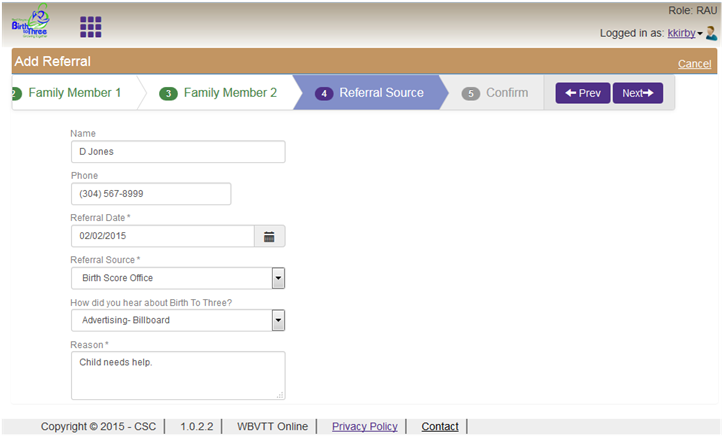
2.6 Add Referral - Confirm
The RAU can confirm the entered data prior to moving forward.
By selecting Save and start a new referral the system will save the data and navigate back to the initial Add Referral Web page.
By selecting Save and view child summary the system will save the data and navigate to the Child Summary Web page.
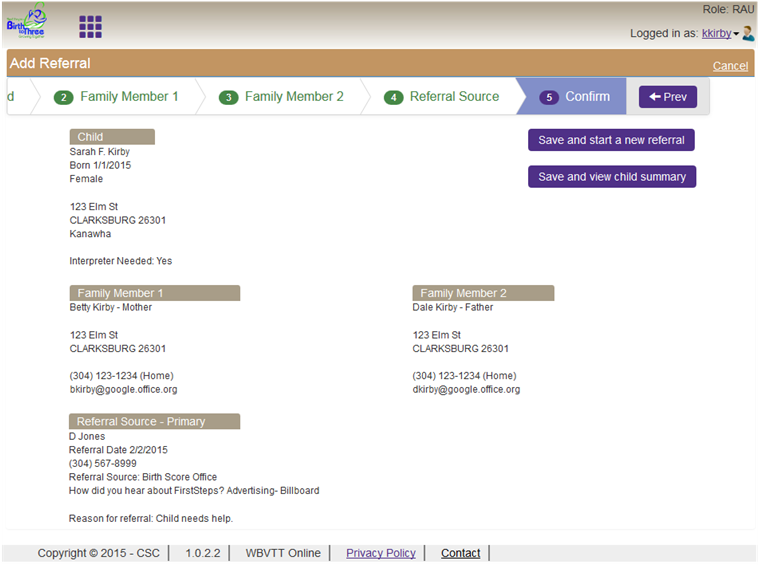
2.7 Add Referral - Duplicate Child List
The system warns the RAU that duplicate child records may already exist in the system.
This is an example of a potential match to an active child within the RAU.
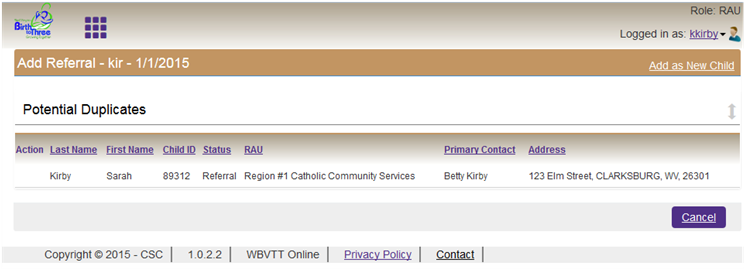
If the RAU wants to add another referral for this child, they must navigate to this child’s EI Dates Web page and add the referral from the Add Referral hyperlink on the EI Dates Web page.
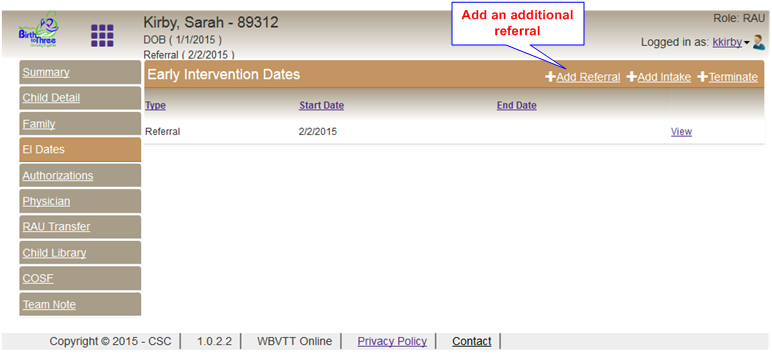
This is an example of a potential child match where the child is in the RAU and they are currently in a terminated status. If this is the child that needs to be re-opened, then the RAU would select the Activate link.
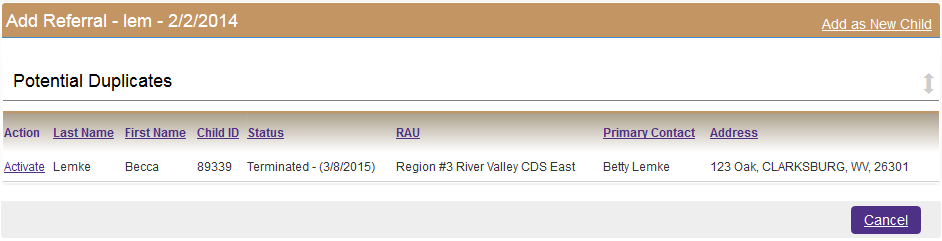
This is an example of a potential matching child from a different RAU. If the RAU has a referral in-hand for this specific child, then they will need to call RAU Region #2 and have the child transferred to their RAU.
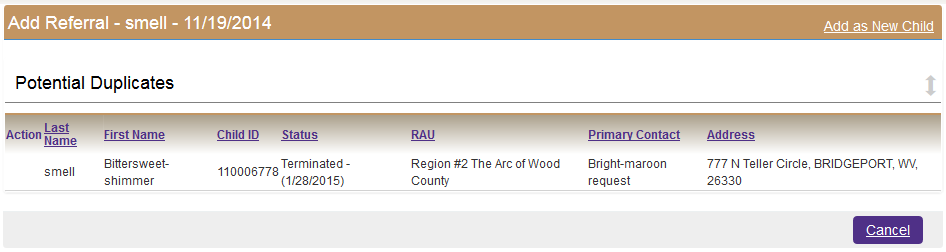
If there is a child match and the child has multiple prior enrollments. The RAU user would want to reactivate the most recent termination or transfer the most recent child record.
In the example below, the RAU user would want to reactivate the child record that was terminated on 6/4/2014 since this was the most recent child record.
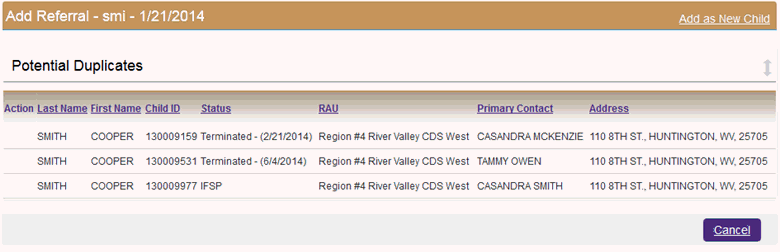
2.8 Add Referral - Re-activating a Previously Enrolled Child
The reactivation process allows the user to re-enroll a previously terminated child record. This creates a new enrollment period for the child. The system will copy forward the Child Detail information, except for full address and phone numbers and the existing Child Library. The child will retain the unique Child Identification number assigned in the previous enrollment period.
An enrollment period starts when the child enters into the Early Intervention program. An enrollment period ends when a child is terminated or exits the Early Intervention program. If a child enters and exits the Early Intervention program multiple times, then each new re-entry starts a new enrollment period.
Reactivation for a child terminated while assigned Referral status.
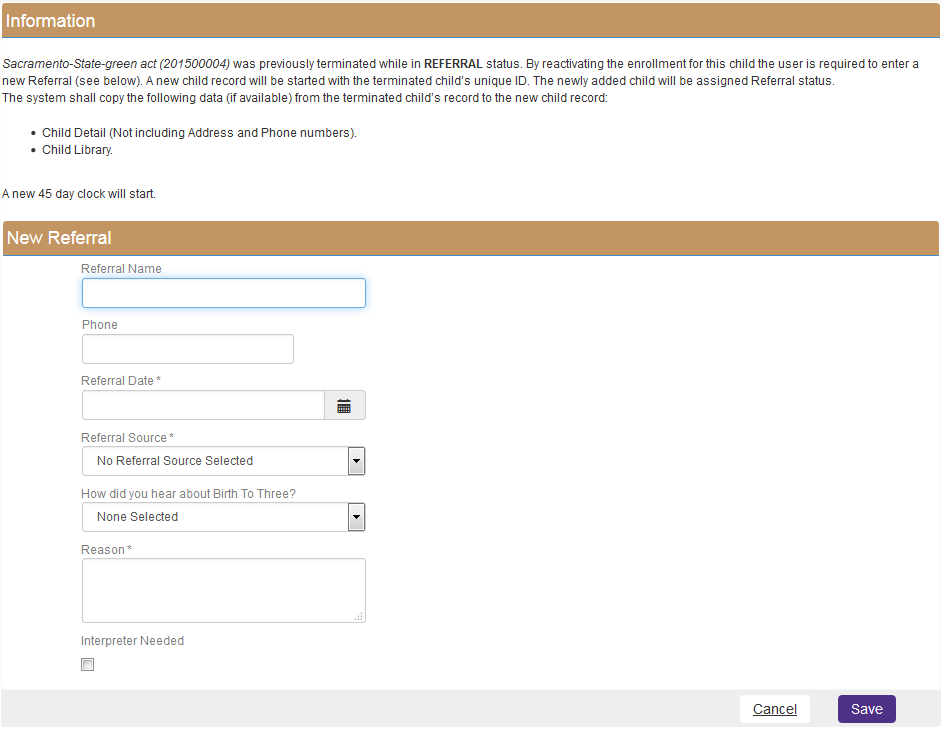
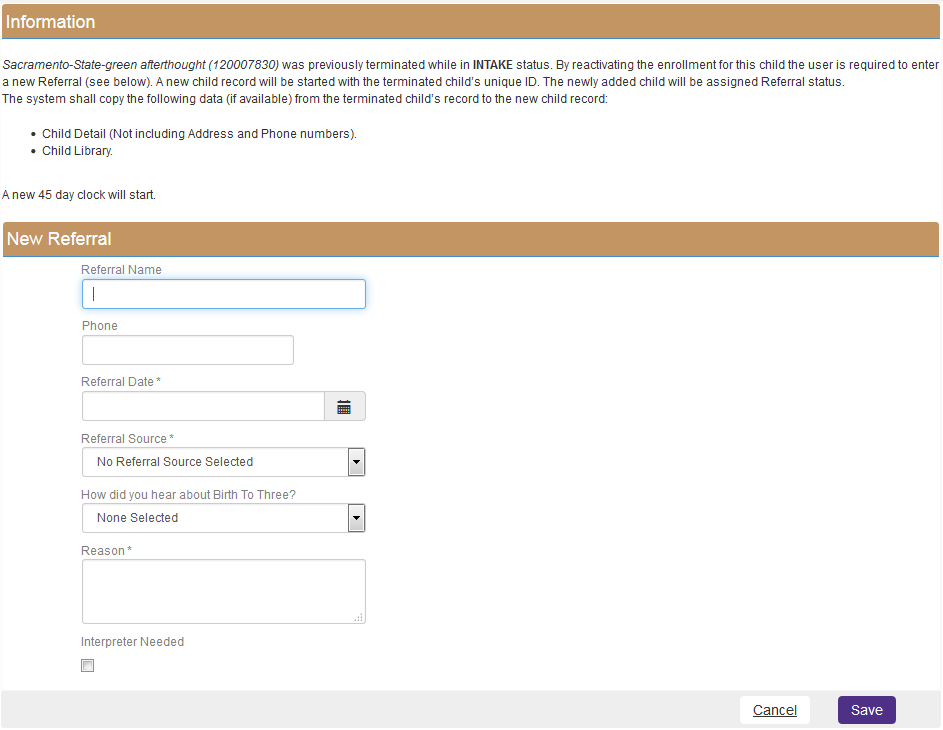
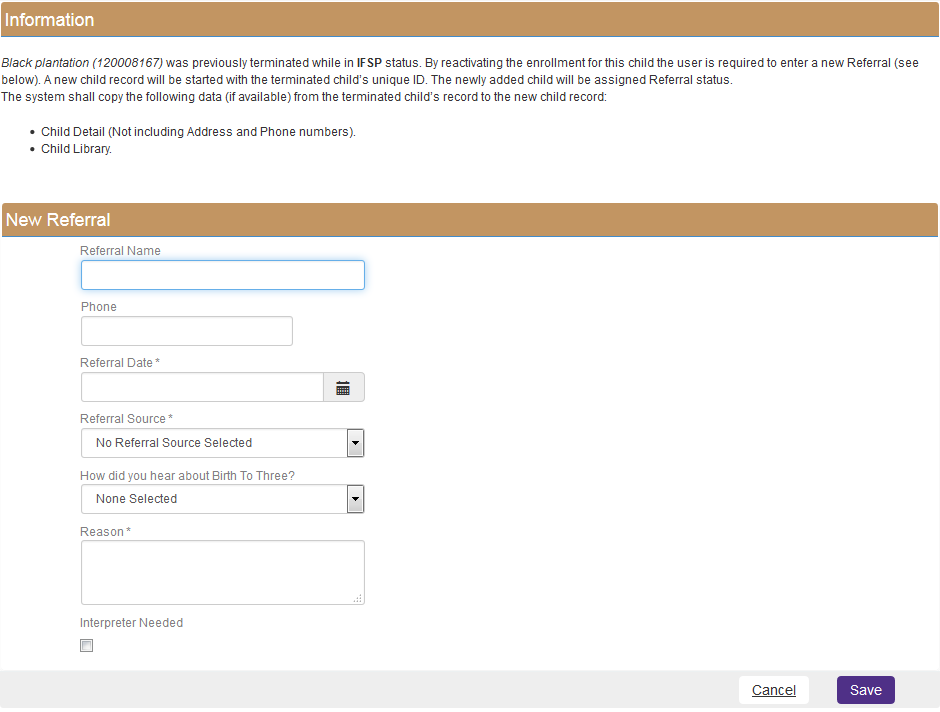
To complete the review of the Add Referral function, visit the Add Referral step-by-step instructions.